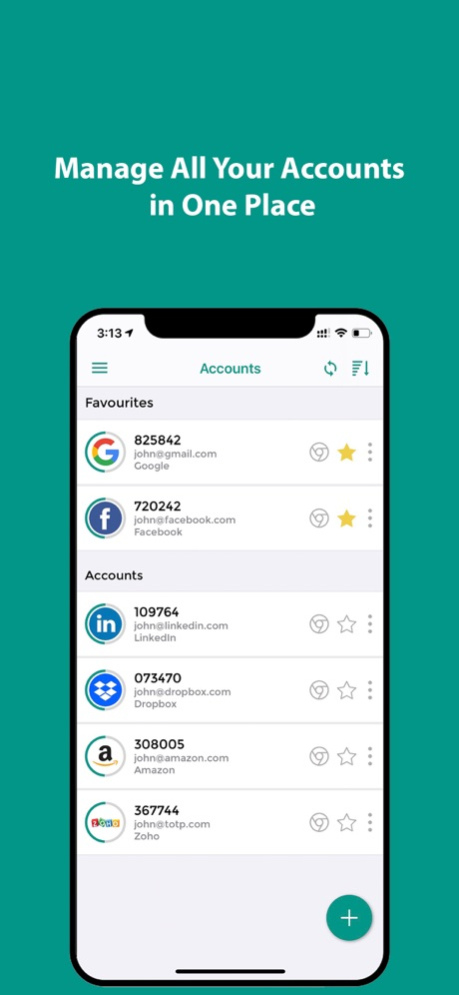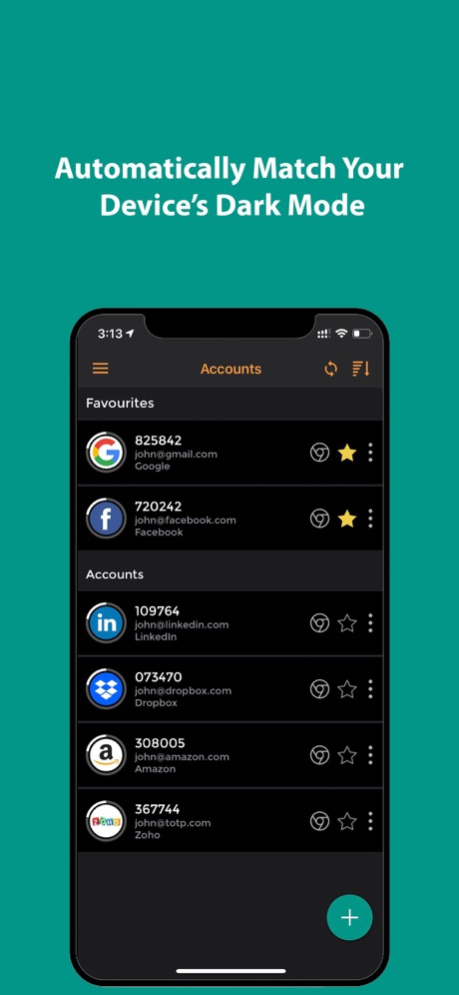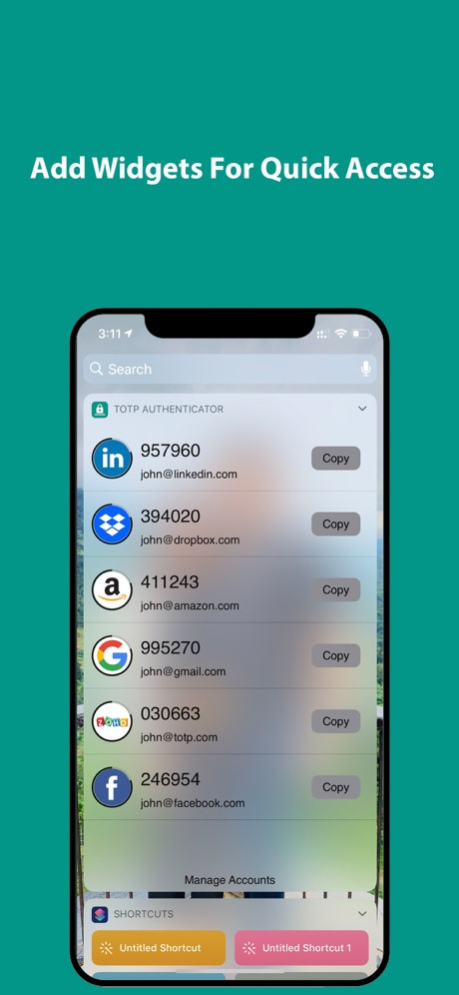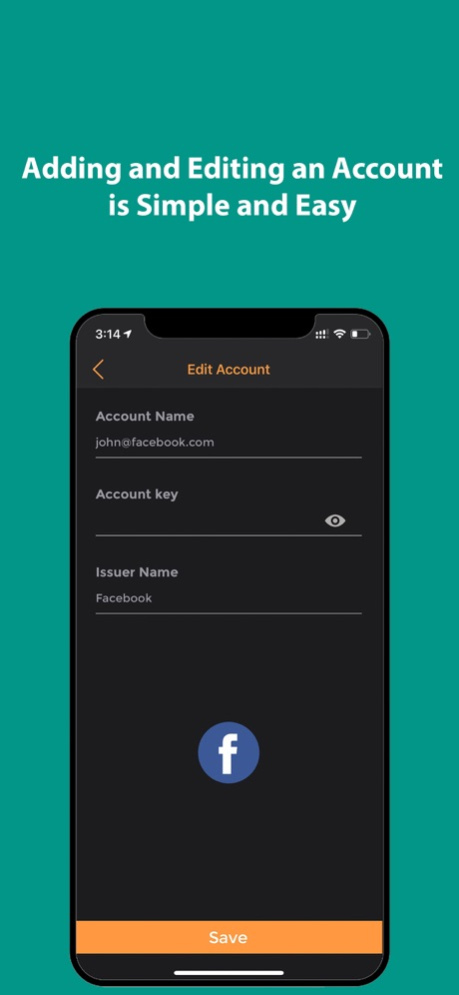TOTP Authenticator – Fast 2FA 1.10
Free Version
Publisher Description
The easiest way to add another security layer and secure your online presence from hackers.
TOTP Authenticator allows you to quickly and conveniently protect your accounts by adding 2-factor authentication (2FA). The app brings together best in class security practices and seamless user experience together.
This app generates one-time tokens on your device which are used in combination with your password. This helps to protect your accounts from hackers, making your security bulletproof. Just enable the two-factor authentication in your account settings for your provider, scan the QR code provided and you're good to go!
Note: The app supports app-based 2-factor authentication and doesn't work when SMS based 2FA is enabled.
Top Features
- Cloud Sync (paid)
Never lose your codes again! With Cloud Sync, you can easily backup your 2FA data to your iCloud. This keeps you in total control of your data while providing effective cloud backup.
- Chrome Extension (paid)
Make 2FA on desktop easier than ever before! With a single tap, push your 2FA codes to your Chrome browser. No need to manually type in the codes again.
- Dark theme
Do you love the dark mode? We sure do! The app now supports and matches the device's dark and light modes.
- Multi-platform support
TOTP Authenticator syncs seamlessly across different mobile platforms. You can export your data from one platform, and simply import it on the other.
- Multi-device usage
This 2FA app empowers you to create both cloud backups (via Cloud Sync) and offline backups. You can then import these encrypted backups in any device running TOTP Authenticator. Highly useful in cases where you use 2 devices or need to switch your phone.
- Unlimited account support
You can add and manage unlimited 2FA accounts in the app. We support the majority of the multi-factor authentication accounts with new providers being added regularly. Any site offering two-step authentication via Google Authenticator works flawlessly with our app. Some service not working for you? Contact our support!
- Support for widgets
With TOTP Authenticator, you can easily add a widget for your favourite accounts on the home screen for quick access.
- Personalization
The app allows you to set unique icons to your accounts, either by selecting icons from the provided list or by uploading them. This helps you to easily recognize and sort your accounts.
- Robust security
You can lock the app either with your device's biometric lock. This helps to protect your codes from prying eyes or in case someone gets access to your phone.
- Quick access via favorites
You can easily pin accounts as favourites so they are prioritised in the list. You can also arrange the order of the accounts, by simply dragging them.
- Extensive Account Support
TOTP Authenticator works with the majority of the services offering 6-digit code based 2FA. This includes Google, Facebook, Fortnite and Instagram account among others. Services like Paypal, Github and Twitter are also supported.
Accounts Supported
• Apple
• Amazon
• Paypal
• Github
• Fortnite
• Bitbucket
• Dropbox
• Evernote
• GoDaddy
• Microsoft
• Dashlane
• Epic Games
• TeamViewer
• Wordpress
• Yahoo
• Blizzard Games
& …
Aug 10, 2020
Version 1.10
- Added support for importing local backups encrypted using a custom key.
- Added more platform support when pushing code to extensions (TOTP Premium).
- Quashed bugs.
About TOTP Authenticator – Fast 2FA
TOTP Authenticator – Fast 2FA is a free app for iOS published in the System Maintenance list of apps, part of System Utilities.
The company that develops TOTP Authenticator – Fast 2FA is AppyFactor. The latest version released by its developer is 1.10.
To install TOTP Authenticator – Fast 2FA on your iOS device, just click the green Continue To App button above to start the installation process. The app is listed on our website since 2020-08-10 and was downloaded 0 times. We have already checked if the download link is safe, however for your own protection we recommend that you scan the downloaded app with your antivirus. Your antivirus may detect the TOTP Authenticator – Fast 2FA as malware if the download link is broken.
How to install TOTP Authenticator – Fast 2FA on your iOS device:
- Click on the Continue To App button on our website. This will redirect you to the App Store.
- Once the TOTP Authenticator – Fast 2FA is shown in the iTunes listing of your iOS device, you can start its download and installation. Tap on the GET button to the right of the app to start downloading it.
- If you are not logged-in the iOS appstore app, you'll be prompted for your your Apple ID and/or password.
- After TOTP Authenticator – Fast 2FA is downloaded, you'll see an INSTALL button to the right. Tap on it to start the actual installation of the iOS app.
- Once installation is finished you can tap on the OPEN button to start it. Its icon will also be added to your device home screen.